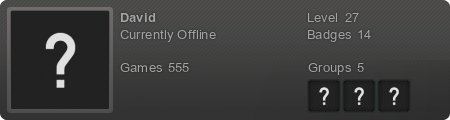==========
How To Get Your Audio Back
DISCLAIMER: The following method to get your audio back from a third party claim, is only intended as a suggestion and is not 100% guaranteed to work in all cases. Further more, I do not take any responsibility for any negative actions taken against your YouTube Account if you choose to follow this method, although from personal experience, I have not encountered any, but again, results may vary. Please keep this in mind before attempting the following method. Thank you.
==========
So, as I’m sure a lot of you who make AMVs know, YouTube’s policy for the songs that we’re allowed to use has changed dramatically over the past year or so. Back when I started making AMVs in February of 2008, there were no limitations to what music we were allowed to use for our vids, but late in 2008, Warner Music Group (also known as WMG for short), one of the world’s largest music companies, and YouTube, had a falling out, since niether side could agree on a reasonable revenue plan. This resulted in all of WMG’s signed artists songs to be removed from YouTube and further more, no material owned by WMG would be allowed on YouTube from there on out, until the two companies could come to an agreement. Obviously, this hasn’t happened yet, nor does it look as though it will happen anytime soon.
As an AMV Creator, this new change effected me a lot, seeing as a lot of my AMVs by this point, contained music that was owned or licensed by WMG. This resulted in almost half of my AMVs being taken down by YouTube and almost caused me to quit making AMVs, due to frustration. Again, obviously this didn’t happen. Lol, and I’m glad it didn’t. ^^ So, when my AMVs started to disappear off of my channel, my first way of trying to appeal to this new change, was to host my AMVs on another site, upload a muted version of the video onto YouTube and just provide an off-site link in the video description, leading to the unmuted version on the other site. This worked okay, but it seems to me like if the version on YouTube is muted, people won’t take the time to go watch it on another site. I don’t know why this is. Maybe people are just lazier than me and won’t even take a moment to click on a single link, or perhaps they don’t trust off-site links. Whatever the case may have been, I wanted to find a better way to get around these stupid copyright issues, which I felt as though, were pointless, seeing as us AMV Creators don’t make a single cent off of our work and we only do what we do out of the love for the movies and music we work with, or at least, in my case, that is why I make them anyways. ^^ Understand that this method explained above is still the better way to go about getting your AMVs seen, if you don’t want to hastle with the method I’m going to explain here in a minute. There are just not as many video sharing sites around these days, that allow for the same material that YouTube once did. My only suggestion for an alternative site to host your videos onto and one that you can link to in your video description would be AMV Makers United.
Okay, so onto the point of this thread. Below is a method to get your audio back from a third party claim. This has worked for me on several occasions now and I figured that it was worth sharing with all of you. This isn’t a full-proof method and there are some acceptions to the rule but for the most part, I think this method will help you out a lot. I’ve found that this works best for third party claims from WMG, and NOT UMG (Universal Music Group), so please keep that in mind as well. Here are the steps to getting your audio back.
Step 1: Log into your YouTube Account and in the upper right hand corner, hover your cursor over your name on the front page of YouTube. A drop-down list of links should appear. Click on the option that reads My Videos. This should be the second option, but since YouTube is constantly changing things around, this might not be the case by the time you read this.
Step 2: After you click on the My Videos link, you will be taken to a list of your current uploaded videos. Scroll down until you find the video that has had the audio muted in it. Once you loacate that video, click on the link that reads Video Disabled. It used to be that there was a button that was labeled Dispute Claim but YouTube has changed it slightly now, so you have to actually click on where it says Video Disabled in order to proceed.
Step 3: Once you click on the Video Disabled link, it will take you to another page that explains the reasoning why your video was disabled. Assuming that it is an audio claim, here’s what you do. If it’s another type of claim, this method holds no significance for you. This is just to get audio back into your vid. On the page you are on now, look for a link that states ”I want to learn more about the dispute process. Click on that link.
Step 4: Once you click on the link that reads I want to learn more about the dispute process, you will be taken to yet another new page. Here, you want to read over everything, as YouTube explains the conciquences for submitting a false claim. You really don’t have to read this stuff though. Just look for a link that reads Take me to the dispute form and click on it.
Step 5: Okay, now that we’re actually on the dispute form, here’s what you do. You’ll see a couple of edit fields that you’re going to need to fill out. Here’s what you put in each of them. The first thing you want to do is click on the second option out of the three radio buttons provided. It’s the one that reads something about how your video falls under the fair use category and what not. Don’t worry about reading it, just make sure you click the right option, which is the second one again. Once you click it, another edit field will come up next to the option that asks you to explain briefly your reasons for disputing the claim. In this edit field, copy and paste this EXACT paragraph of text. DO NOT alter or change it in any way and don’t add in anything else along with this text.
Copyright Disclaimer Under Section 107 of the Copyright Act 1976, allowance is made for fair use for purposes such as criticism, comment, news reporting, teaching, scholarship, and research. Fair use is a use permitted by copyright statute that might otherwise be infringing. Non-profit, educational or personal use tips the balance in favor of fair use.
Once you have that filled in, move onto the next edit field that tells you to type in your full name. Go ahead and do this, then move onto the next edit field, which tells you to re-type the Statement Of Good Faith, which is written below the edit field. Just simply copy and paste the text into the field, making sure to get every word of it, aside from the directions that is. Once you have all three of those edit fields filled in properly, hit the Continue button and move onto the final step.
Step 6: Assuming you filled in the fields the way I told you to, you should be now on the last step to getting your audio back. This page you’re on now after clicking the Continue button, will simply show the entire dispute form, with the information you provided. Make sure that everything looks to be in order and if it is, hit the Submit Dispute button. A dialog box will pop up that asks you if you’re sure you want to dispute this claim. Hit yes and that’s it! You’re done. Go back to the main page on YouTube, hover your cursor over your name again and click on the My Videos link once more. Relocate the video that you just submitted the claim for, and instead of reading Video Disabled, it should state now Live - Matched Third Party Content. Your AMV is not out of the copyright woods just yet, but your audio should be back now. Click on the Play button and enjoy your AMV as it was meant to be watched, with MUSIC! ^^
Okay, so here are my personal experiences from using this method. Again, this won’t work for every situation but it has worked wonderfully for me thus far. After about two or three weeks time, check on your video that you submitted a claim to. If you’re lucky like me, the Marked Third Party Content label should no longer be there, meaning that your AMV is now safe and sound. I think my biggest proof of this method working comes from my latest Multi Mini Movie Mash vid that I made, in which I used a whopping six songs that were ALL owned or licensed by WMG. Obviously, right when I uploaded the AMV, it got claimed right away. I whent ahead and disputed it, using the method listed above. It worked and my audio is there. Better yet, there is no longer a Matched Third Party Content label next to the Live on that video. ^^ I’ve also used this on a lot of other WMG owned songs that I’ve used in my AMVs and all of them have worked so far, but again, I can’t say that this will work for everyone. Depending on where you live and the circumstances to which you’re making this claim, YouTube or Warner Music Group may or may not find your claim to be acceptable. This is where my disclaimer comes in handy, seeing as your YouTube Account could be suspended if YouTube feels as though you are “abusing” the dispute process. Like I stated though, this method is merely a suggestion that I give to all of you and it is up to you whether you choose to use it or not. It really does work most of the time though and it’s our best defense against these greedy corperations who are trying to hinder our creativity just so they can make an extra buck. It isn’t right, nor is it fair.
Well, I hope you all found this thread to be a bit helpful and if you have any questions and/or comments in regards to it, feel free to post them here. Good luck with all of your future AMV projects and remember to always let your creativity shine! ^^
=========
Updates Since This Was Written: The AMV I made Reference to in this thread, which was my Multi Mini Movie Mash 3 actually got another audio claim from WMG again, which really bothered me but I went ahead and followed the same steps again and got my audio back for a second time. lol. Too bad this isn't a trial or something, cause then I could claim Double Jeopardy, but meh, as long as I get my audio back, I'm happy. ^^ Also, I've been using this method like crazy these past few days, since my yearly subscription to my WebHost is running out at the end of this month and I didn't want to drop another $160+ to renew it, so that's just more proof that this does work, or at least, for me it has.
 Again,results MAY vary, so please keep that in mind.
Again,results MAY vary, so please keep that in mind. 
Also, most recently, (I think it was like 1 or 2 months ago), WMG and YouTube finally came to a monetary agreement for some of their artists, so maybe, just maybe things will start to return to the way they once were on YouTube, but it still looks like we're quite a ways off from those beloved good old days. ^^ Just thought I'd shed a tiny bit of light on the dark situation at least.




 <- By TS ^^ thx
<- By TS ^^ thx


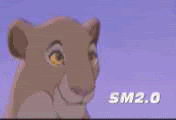


 << By Moka
<< By Moka << By Me
<< By Me << By SM
<< By SM