juhouh wrote:Even those RAM sticks looks so "1337", only hard drives are normal
Haha, its not that hard to get good looking RAM these days! Especially with the price of RAM being so cheap.
DGFone wrote:^... Unless you use solid state drives, in which case even the old hard disk drive is very old school, and your new SSD is '1337'
But the windows update is what catches my eye the most. Good thing Linux can update itself while you are logged in and using the OS.
I love the look of the newer SSD's, its not long before the older style HDD drivers are fully replaced!
Windows does that normally also, just not on the first shutdown for getting the main drivers installed




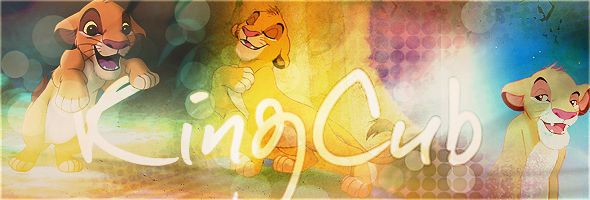

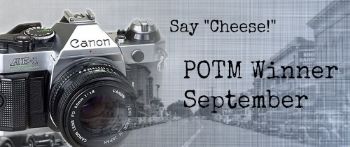







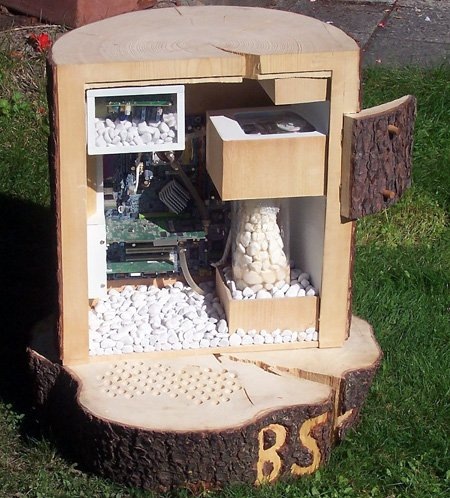%5B4%5D.jpg?imgmax=800)